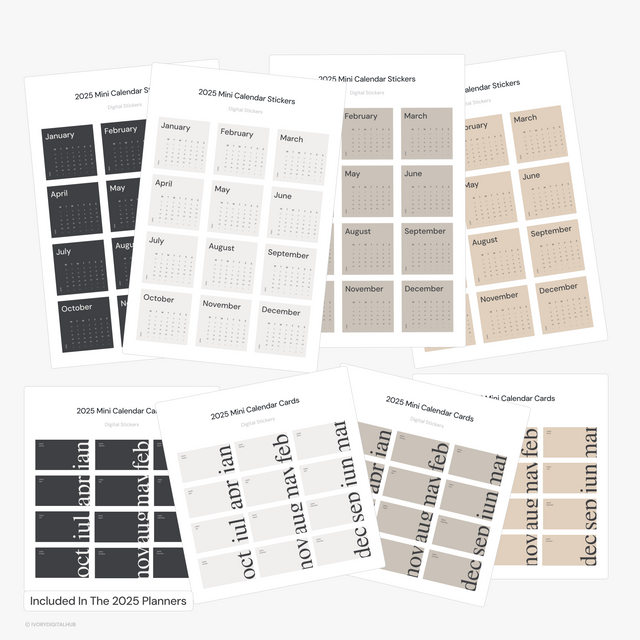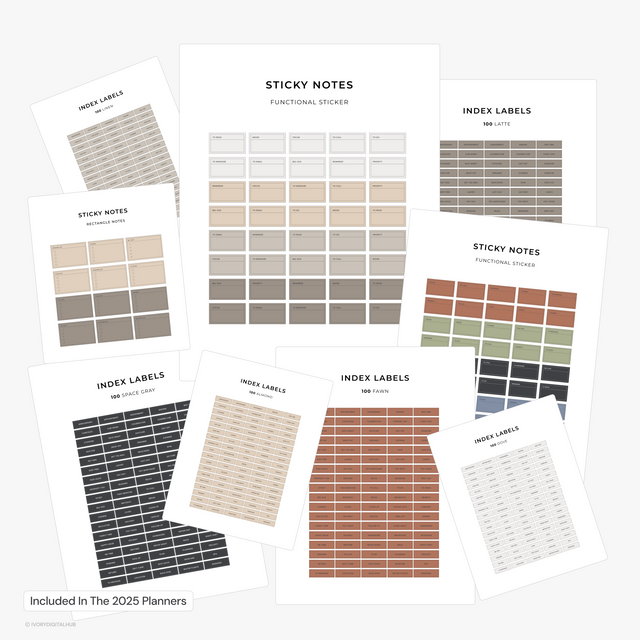2025 Digital Planners
Plan your year with ease and style using the 2025 Digital Planner, crafted with a clean and minimalist design. This digital planner integrates seamlessly with Apple Calendar, Google Calendar, and top note-taking apps like GoodNotes, Notability, and Freenotes for a streamlined planning experience.
Covering January 2025 to December 2025, this fully dated planner offers robust tools for yearly, monthly, weekly, and daily planning. Each month includes three versatile monthly calendar layouts for added flexibility, and each week features three customizable weekly designs, all linked for smooth and efficient navigation.
Refine results
9 products




Get To Know 2025 Digital Planners
planner features, layouts, and bouns!
Calendar Integrations
Enjoy seamless integration with Apple Calendar, Google Calendar, and Reminders, ensuring easy synchronization of your plans across all devices.
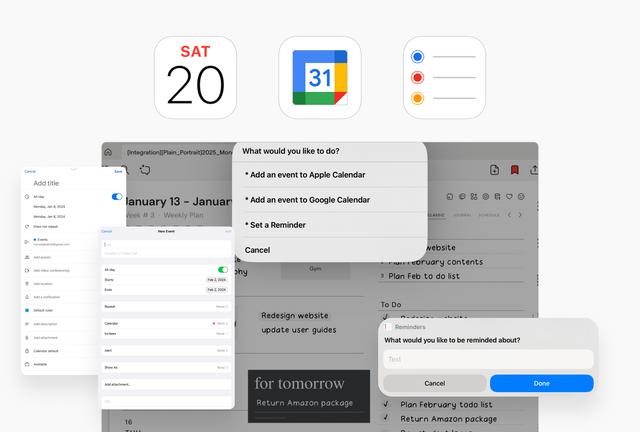
Jump between pages more efficiently
We've added a table of contents that lets you click to go directly to different pages.
This PDF bookmark makes it easy to navigate the document, saving you from scrolling through many pages and making it more efficient to use.
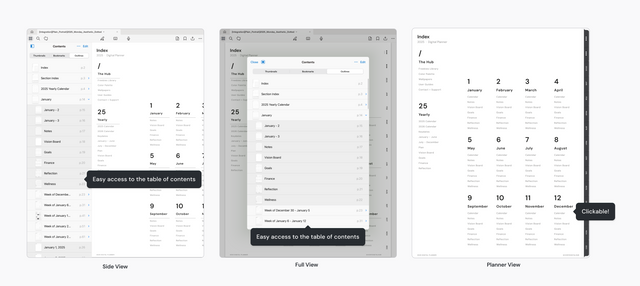
Monthly Calendars
The planner includes two starting monthly calendar layouts, offering both Monday and Sunday start options, along with two extra calendar pages to help you organize different areas of your life.

Weekly Layouts
The planner offers two different starting formats: one beginning with Sunday and the other with Monday for the week. Both starting formats include an initial weekly layout called Classic, with options to switch between two additional weekly pages (Journal and Schedule) within the planner. Additionally, you can select between a classic daily page, dotted, or grid format.
Classic Layout
This layout provides a clear and organized visual representation of your schedule, allowing you to easily see planned activities for each day at a glance. It’s ideal for users who prefer a structured and visually intuitive schedule.The classic layout is my favorite choice for those who appreciate a structured and visually clear schedule.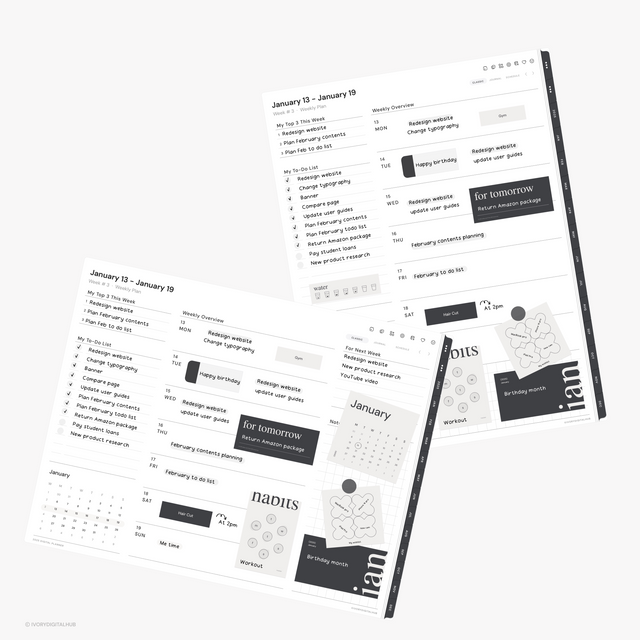
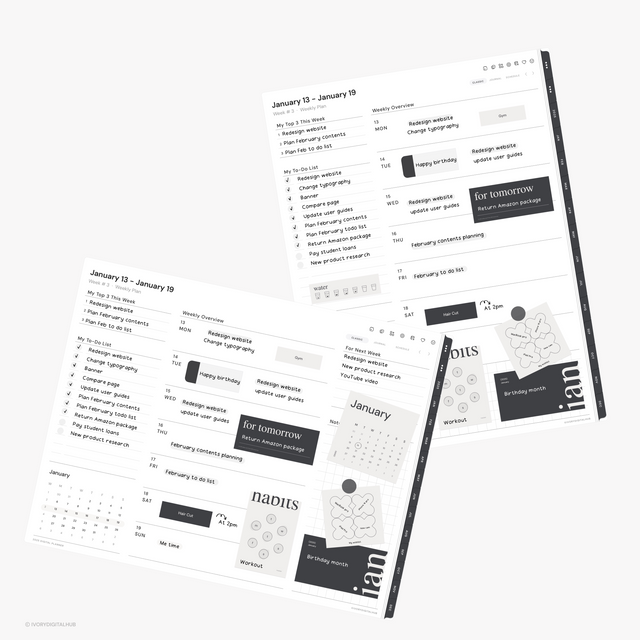
Aesthetic Layout
This layout provides a clear and organized visual representation of your schedule, allowing you to easily see planned activities for each day at a glance. It's ideal for users who prefer a structured and visually intuitive schedule.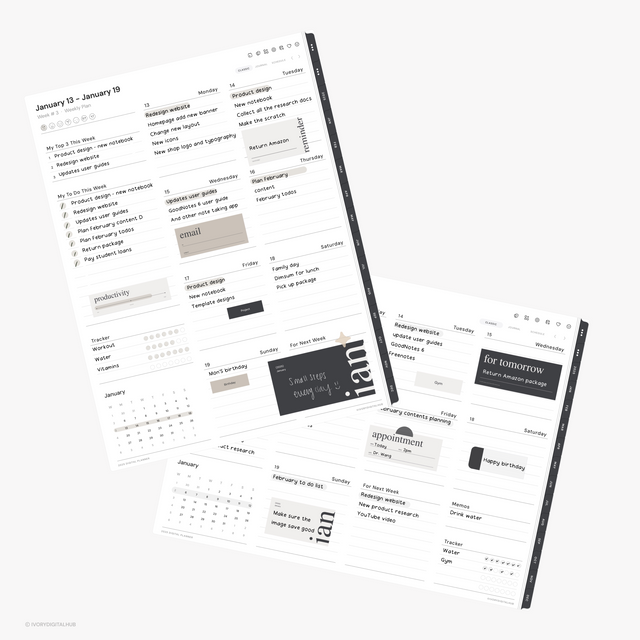
Journal
The journal layout is specifically tailored for individuals who enjoy expressing their creativity through drawing, engaging in mini-journaling, or embracing a minimalist approach to their weekly pages.

Schedule
This layout is designed to be intuitive and user-friendly, with an hourly schedule that runs from 5 am to 11pm prominently displayed on the left side. This makes it easy to quickly reference the schedule and plan your week accordingly.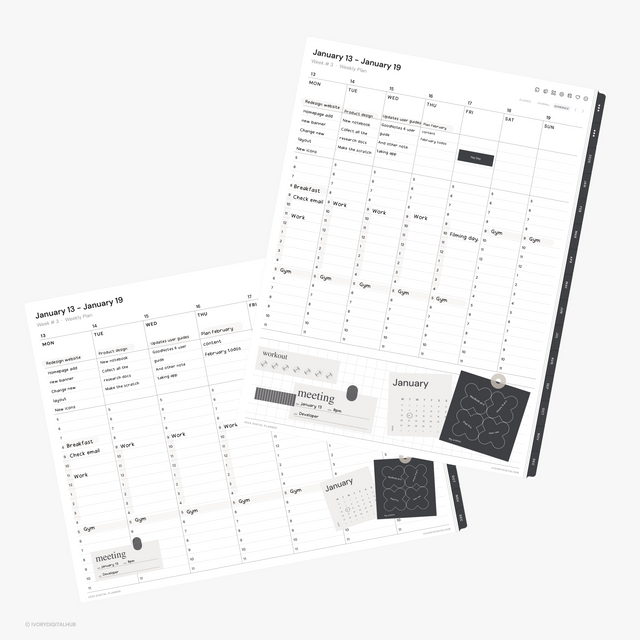
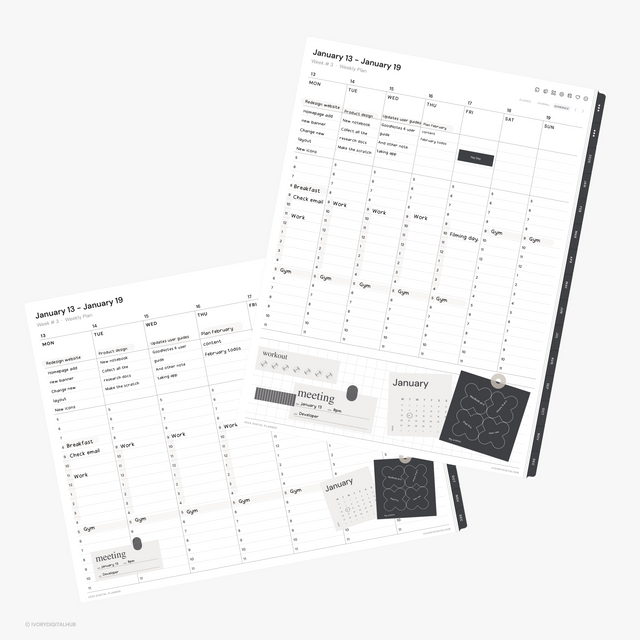
Daily Pages
This planner offers four versatile daily page options: hourly, half-hourly, dotted, and grid layouts, perfect for customizing your planning style!
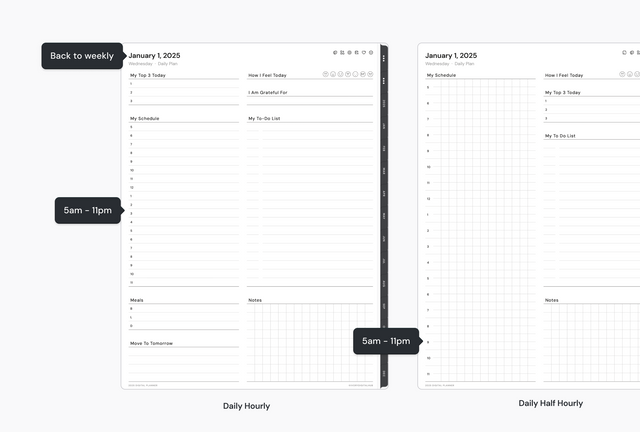
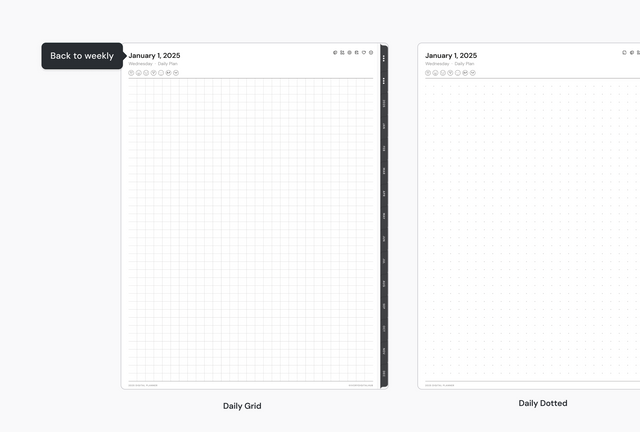
Bouns!
Comes with free stickers, planner covers, and shortcut icons!



Instant Download
Receive your purchase within a minute
High Resolution
300+ dpi
Made with Love
Ideas come from Ivory
Social
Explore
Search